
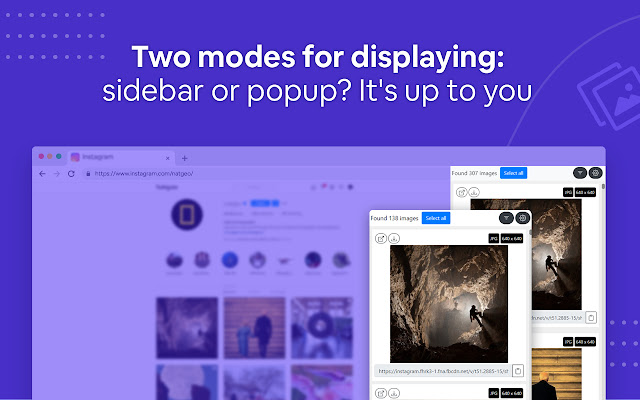
Image Downloader seeks and helps to download all the images from the web pages. Even those images which are hidden from view.
图像下载器显示页面上找到的每个图像的缩略图,并可以选择下载所有图像或仅选择其中一部分。如果要下载所有图像,使用起来很方便,因为只需单击两次即可。首先,单击扩展程序的图标,然后在打开的弹出窗口中单击下载按钮。
当然,您可以右键单击要下载的图像,然后选择保存选项,或者从浏览器缓存中将其拉出,当您在浏览器中查看它们时,它们会自动出现。
想象一个页面,其中包含您要下载的40张图像。您可以使用诸如Image Downloader之类的扩展程序来大大加快处理速度,而无需多次单击鼠标右键,保存整个页面或从浏览器缓存中获取图像。
使用扩展为您自动完成下载过程会更加方便!
图片下载器还有哪些其他有用的功能?
☑︎查看页面包含的图像并链接到
☑︎按宽度,高度和URL过滤它们
☑︎(可选)仅显示来自链接的图像
☑︎通过单击图像选择要下载的图像
☑︎使用专用按钮在新标签页中打开单个图像
☑︎一次批量下载所有图像
☑︎隐藏不需要的过滤器,按钮和通知
☑︎支持所有主要网站(Instagram,Facebook,Twitter,Pinterest)以及更多
隐私政策:
我们不会收集,存储,使用,转移或出售您的个人信息。此外,我们不会监视您在Internet上的行为,不会监视您的操作,也不会收集您访问的网页。
Image Downloader displays a thumbnail of each image found on the page, with the option to download all of them or just a selection. It is convenient to use if you want to download all images, as it only takes two clicks. First, click the extension's icon and then the download button in the pop-up that opens.
Of course, you can right-click on the images you want to download and choose the save option or pull them from your browser cache where they will automatically appear when you view them in your browser.
Imagine a page with 40 images that you want to download. Instead of right-clicking multiple times, saving an entire page or fetching images from the browser cache, you can use an extension like Image Downloader to speed things up significantly.
It's much more convenient to use an extension that automates the download process for you!
What other useful features do the image downloader have?
☑︎ See images that the page contains and links to
☑︎ Filter them by width, height, and URL
☑︎ Optionally show only images from links
☑︎ Select images to download by clicking on the image
☑︎ Use dedicated buttons to open individual images in new tabs
☑︎ Supporting all principal websites (Instagram, Facebook, Twitter, Pinterest) and many more
Privacy Policy:
We do not collect, store, use, transfer or sell your personal information. In addition, we do not monitor your behavior on the Internet, do not monitor your actions and do not collect web pages that you visit.
支持语言:
印度尼西亚语、马来语、德语、英语、英语(英国)、英语(美国)、菲律宾语、法语、斯瓦希里语、荷兰语、挪威语、Tiếng Việt、Türkçe、加泰罗尼亚语、dansk、eesti、español、español(拉丁美洲)、克罗地亚语,意大利语,latviešu,立陶宛ų,匈牙利,波兰语,葡萄牙语(巴西),葡萄牙语(葡萄牙),罗马,斯洛伐克语,斯洛文尼亚语,芬兰语,瑞典语,čeština,Ελληνικά,Српски,български,Сраहिन्दी,,ગુજરાતી,தமிழ்,తెలుగు, ಕನ್ನಡ, മലയാളം, ไทย, አማርኛ, العربية, 中文 (简体), 中文 (繁体), 日本语,